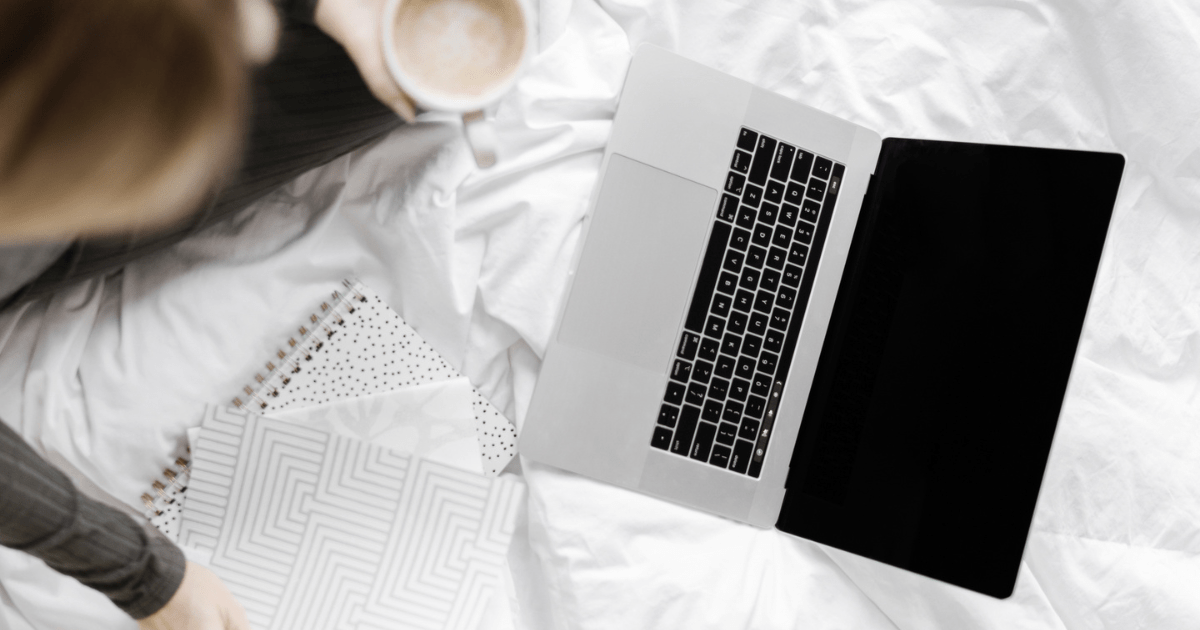If you’re in the online business world in any capacity, whether you have a service-based business, e-commerce shop, or own a local business and want to use your website to grow brand awareness and attract more customers, you’ve likely heard of the importance of SEO.
And if that acronym leaves your mind a bit boggled, let me quickly break it down for you: SEO stands for search engine optimization and it’s the process of optimising your website so that it appears at the top of Google search results (or any other search engine) when potential customers are searching for solutions that you provide.
Sounds pretty straightforward – if you have a solution that someone is searching for, you’ll populate in their search results… right?!
Sort of.
Yes, you’ll have a higher chance of showing up in their search results IF you’re using the correct keywords… but if not, you likely won’t populate in their search results at all.
But have no fear. Adding SEO keywords to your website doesn’t have to be complicated and in this post, I’ll be walking you through exactly how to do it step by step.
Why Using Keywords is Important for SEO
Before I hop into the nitty gritty details of adding SEO keywords to your website, I first want you to understand why the correct keywords matter so much.
Without the proper use of keywords on your website, including all of your product and service pages and your content pages, such as blog posts, SEO doesn’t work as well because search engines won’t be able to determine the relevance of your website and so can’t rank your website accordingly.
Simply put, keywords help search engines understand the content of a webpage and determine its relevance to specific searches.
For example, let’s say you’re a newborn photographer in Brisbane, Australia. When you use those relevant keywords throughout your website, search engines will analyse those terms when someone searches for them to deliver the most accurate results to the user.
By incorporating relevant keywords into your content like this, you increase the chances of your webpage being ranked higher in search engine results pages (SERPs) versus if you were to use more general keywords like, “photographer.”
Now, it’s important to know that YOU don’t decide your keywords… Internet users do!
And this is where your keyword research comes in to ensure that you’re using keywords that people are actually searching for.
By researching and understanding which keywords you should target, you’re able to align your content with the intent of searchers and attract relevant visitors who are more likely to engage with your content and convert into customers.
Now that you know why SEO keywords matter so much, you might be wondering how you find the correct keywords so that your site stands a better chance of ranking higher in search results.
How To Find SEO Keywords
When it comes to finding the right SEO keywords for your business, there are a number of strategies and tools you can use, but for this blog post, I’m going to keep things pretty simple for you!
To make it easy, I’ve listed my favourite SEO tools here.
If you’re newer to SEO and don’t quite understand the ins and outs of all the platforms, I recommend starting with Google Search Console FIRST because it’s 100% free, plugs straight into your website for accurate data, and gives you access to so many useful SEO insights at your fingertips.
And if you want my honest opinion on which SEO research tool is the best, SERanking has my vote, thanks to its usability and data accuracy. Not only can you conduct your keyword research with this platform, but you can also spy on your competitors, audit your website, and track your keyword rankings.
During your research, you want to look for keywords with a balance of decent search volume and manageable competition. Keywords with higher search volume indicate higher demand making them harder to rank for since more websites are targeting those exact same keywords.
What’s important to know is that the difficulty of a keyword is determined by the quality of the website and the content on the site, not necessarily the popularity of the keyword itself.
Generally speaking, the more popular a keyword is, the more that everyone wants to rank #1 for it.
Lower search volume, on the other hand, often makes it easier for you to rank for those keywords which can be a huge advantage.
Overall, you want to focus on keywords that align with your business goals and have a good chance of driving relevant traffic.
How Many Keywords To Use on a Single WebPage
Defining your keywords is the first step of the SEO puzzle, but the real magic happens when you start applying them across your website.
This all comes down to using the right keywords on each of your web pages, including your blog posts or other content pages.
The key with this step is that you don’t “keyword stuff” your website. 🔑
Keyword stuffing happens when you try to use keywords or key phrases excessively and unnaturally in your website content. People will often try to use this strategy to manipulate search engine rankings so that their website ranks higher.
Over time, Google has gotten better at picking up this black hat SEO tactic and you can actually be penalised for keyword stuffing, which can push your site down in search results or even get your site removed from search results altogether.
To avoid this, you want to consider how many keywords you’re using across all of your website pages AND ensure that the keywords you’re using are actually relevant to the content on each page.
So that you fully understand this, let’s go back to the newborn photographer in Brisbane, Australia example.
If you’re a photographer that specialises in newborn photography, yet you use “wedding photographer” as a keyword with the hopes of getting more eyes on your business through those searches, you’re going against the relevance of your SEO because you don’t provide a wedding photography service.
While it might seem like that keyword could attract more people to your business, the truth is that it likely won’t help you at all since your ideal client is completely different.
This is why staying in your lane when it comes to SEO is the smartest move!
So, if keyword stuffing isn’t the answer, then what is the magic keyword number to use on your website pages you may ask? ✨
The number of keywords you should use on your website pages varies depending on the length of the content, the topic at hand, and the overall purpose of the page.
There isn’t necessarily a specific keyword number that applies universally across all pages because all of your pages play a different role.
For example, your website home page is often longer than your services and contact page and typically includes more copy. The more copy a page has, the more keywords it will likely have as well.
As a general rule of thumb, it’s wise to gather 8-10 keywords for each page during your research and then breakdown your keywords into three categories:
- One Primary Keyword – the main focus of the page content
- Secondary Keywords (1-3) – complementary keywords with slight variations
- Related Keywords (1-3) – any other related keywords that are phrased or spelled differently (long-tail keywords typically fall here)
Throughout your content, you can spread out each of these keywords to avoid keyword stuffing and sounding unnatural.
The most important part is that your website content is easy to read, digest, and understand which is why using keywords thoughtfully is so important!
Where to Include Your SEO Keywords
Now that you know why SEO keywords are important, how to find them, and how many keywords to use across your website pages, there’s a few key places you want to pay attention to when inputting your keywords throughout your website.
Page title
This one sounds pretty obvious, but it’s important to know that the title that you give a page on the backend of your website isn’t necessarily the best SEO page title in the eyes of search engines and you have the ability to optimise it!
All websites have an SEO section where you can edit your page title. In WordPress, it looks a little something like this
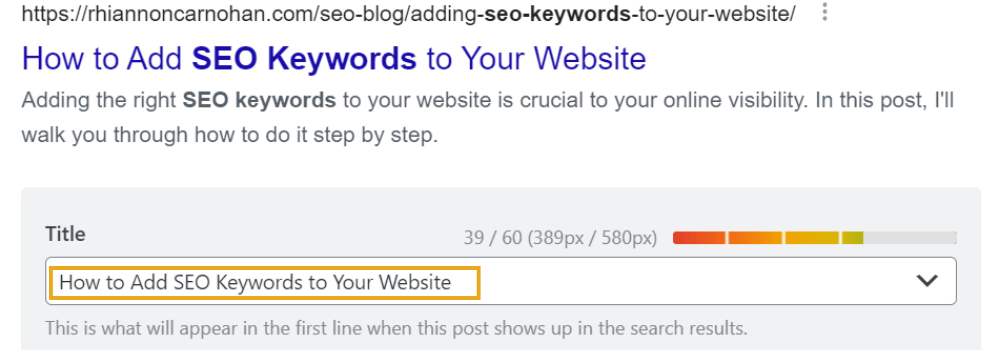
This is where you can include your researched keywords to ensure that your site stands the best chance for SEO optimisation.
Main heading (H1)
When adding your content onto a page or post on your website, the main heading, which is tagged as an H1 in the backend, should always include your primary keyword.
Sub-headings (H2-H6)
Once you’ve got your main heading, you want to spend some time thoughtfully crafting sub-headings (similar to how I’ve done throughout this blog post) which should be tagged as H2-H6 and include your secondary and additional keywords.
Body Content
Throughout all of the body content on your web and blog pages, you should sprinkle in all of your keywords when applicable.
Remember: don’t keyword stuff!
Let your content flow naturally so that your reader can easily consume your content.
Image alt text and image file names
Many people don’t realise that your images can (and should) be optimised for SEO as well!
When you upload an image to your website, make sure you rename the image file to include your SEO keywords and add an alt text description like this:
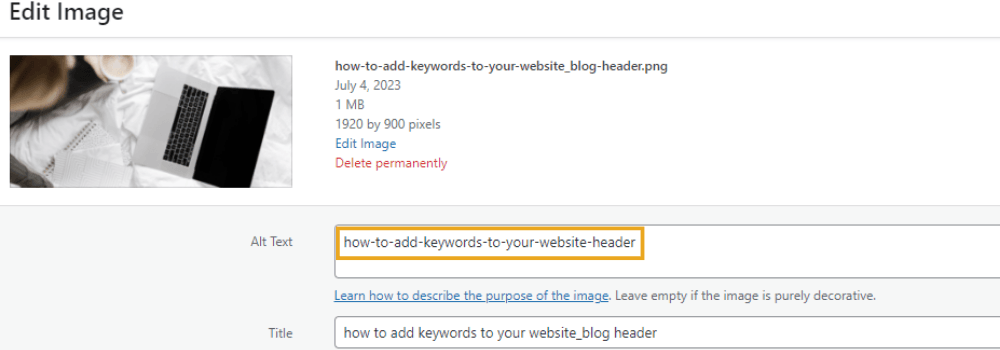
URL
When you create a new page or post on your website, the URL will typically reflect the page or post title. For SEO purposes, you want to edit your URL to include your target keyword and make sure that the length isn’t too long.
Meta description
Despite what most people believe, the meta description of your pages and posts isn’t actually an SEO ranking factor, but including your keywords in this section can increase your website’s relevance and improve the click-through rate of your site, which IS important.
The meta description can be edited in the SEO section of each page or post on the backend of your website and looks a little something like this:
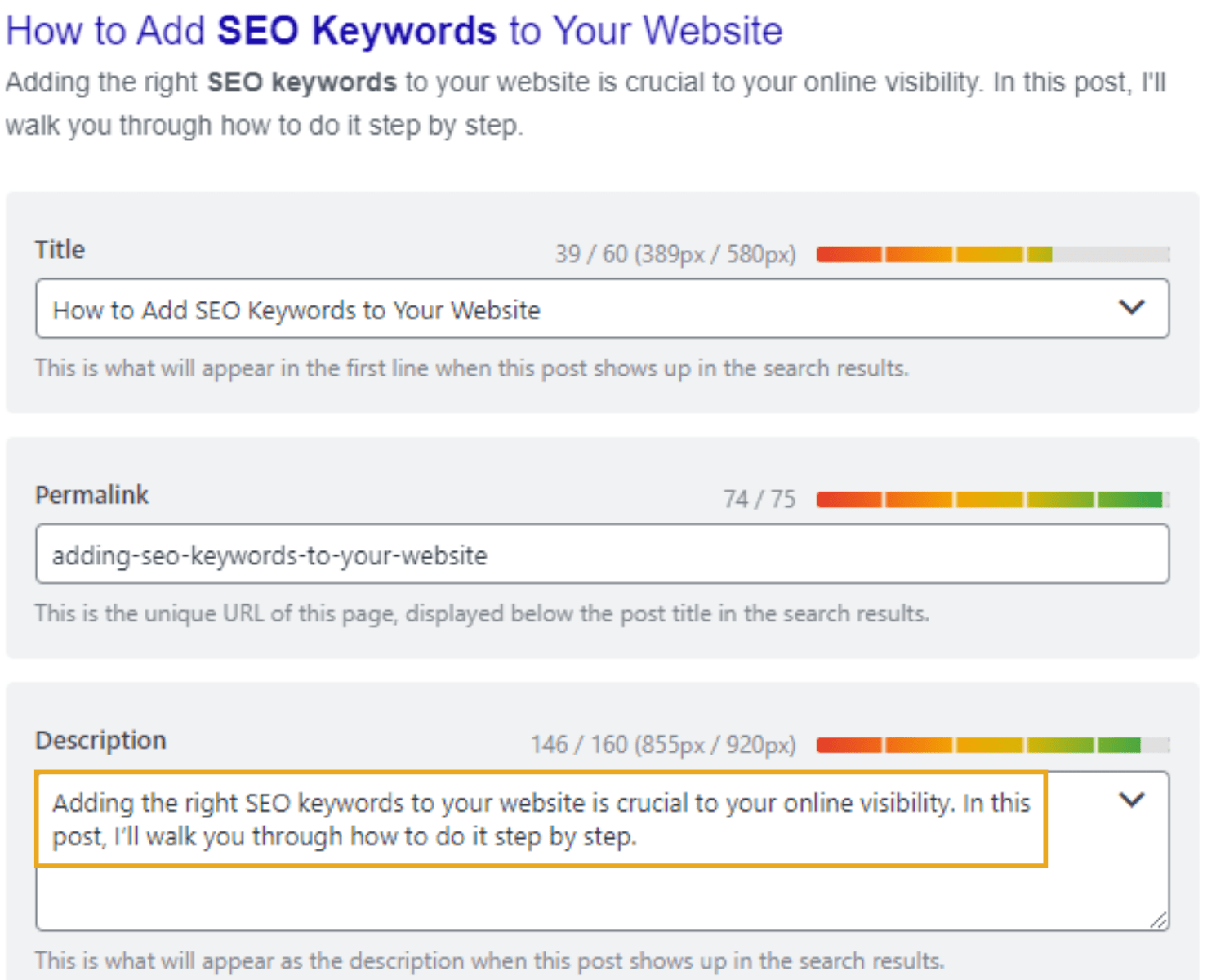
Anchor text
Anchor text is the clickable text in a hyperlink and you can strategically use your SEO keywords when contextually linking to another page.
Here’s an example of what this might look like:
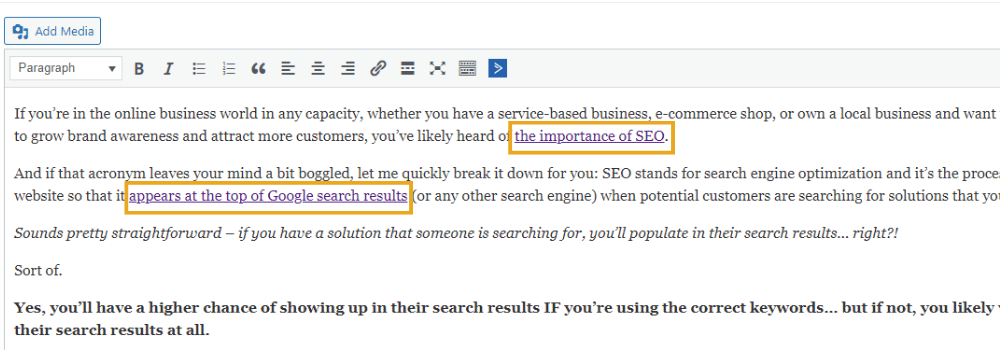
And there ya have it – your step-by-step guide to winning SEO by applying correct keywords to your website.
When you do your research and follow this approach, you’ll stand a better chance of getting your business showing up on Google, and in front of your ideal customers.