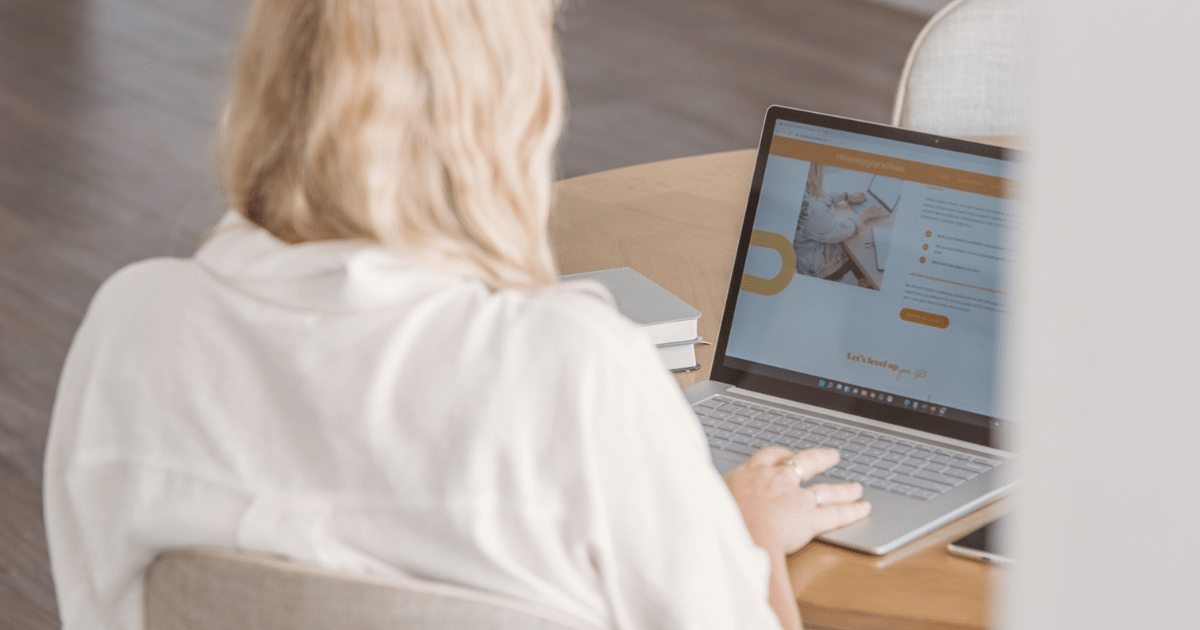As small business owners, we love a good tool, right? Any platform, system or resource that makes our lives easier, saves us time and helps us do better business is a welcome addition to our business arsenal.
The same is true when it comes to SEO. Whether you need a hand with keyword research and tracking, or auditing and optimising your website, there’s a tool out there to help make your SEO a breeze.
But with so many tools available, how do you know which to invest your precious time and money into?
You ask an expert (that’s me🙋♀️)!
As an SEO expert, I’ve spent the last eight years refining my craft. I’ve tried and tested all (OK not all, but *a lot*) of the SEO tools out there, so you don’t have to.
Today, I’m giving you an inside look at my SEO toolbox. These are my go-to SEO tools for optimising, strategising, and monitoring my own SEO as well as my clients.
Ready to take a peek?
Google Search Console (GSC)
If you only use one tool for your small business SEO, I’d recommend Google Search Console. It’s 100% free, plugs straight into your website for accurate data and gives you access to so many useful SEO insights at your fingertips.
I use GSC to monitor my own site, but I also make sure my SEO strategy clients have it set up so we can check things like sitemaps, 404 errors, mobile usability and current SEO performance.
My favourite features:
- Sitemaps: Search console is the only tool that allows you to submit your sitemap to Google. You can read more about sitemaps in my technical SEO checklist, but this is a super important step to make sure Google can find your web pages and add them to its database (called the index).
- Performance: This is where most of the juicy insights live, including website impressions (how many times your business has appeared in search results), clicks (to your site from Google), top queries (which keywords people are using before they click through to your website from Google) and top pages (which pages are getting the most impressions and clicks). Add in average ranking position data for your queries and pages and you’ve got a *whole* lotta insights to help you understand which keywords you’re targeting well and not so well.
Other features:
- Pages to see which pages are in Google’s database
- Mobile Usability to check that your website is mobile-friendly
- Links to get a list of your internal links, backlinks and most linked pages
Pricing:
Free!
My verdict:
Every single small business should be using Google Search Console. I could go on and on about all the other handy tools and reports you get access to, but I’ll save that for another blog! In the meantime, I recommend getting started today by verifying your site and having a play around with the above features. With so many insights, it’s really hard to beat that bang for your buck (which is literally $0).
SERanking
I came across this tool on my seemingly never-ending quest to find the best keyword research tool. And I have to say I’m pretty happy with it.
There are SO many options out there when it comes to keyword research tools (I’d know because I’ve tried 99% of them 😂) but there are two main things that make a great tool: usability and data accuracy. SERanking ticks both of these boxes.
But the best part? This all-in-one tool doesn’t just help you with keyword research. You can use it to audit your website, spy on competitors, and track your keyword rankings.
My favourite features:
- Keyword Research: This is my go-to keyword research tool. It’s easy to navigate. You can build and save different keyword lists. And the tool gives you (mostly) accurate search volumes and keyword difficulty scores. You can even filter your research to find high-opportunity keywords (I like to filter for keywords with a minimum volume of 100 and a max difficulty score of 30, but you can choose your own adventure 😉).
- Competitor Research: Just like their keyword research tool, SERanking’s competitor research tool is super easy-to-use. But that doesn’t mean it’s basic. In fact, this is one of the better competitor tools I’ve used and provides *tonnes* of data to help you get ahead of your competitors. Sneak a peek at how much SEO traffic they get each month, which keywords they’re ranking for (in which positions), their top-ranking web pages and more.
- Rankings: It’s important to keep an eye on your keyword rankings so you know how your SEO is tracking. Imagine posting content to social media without ever looking at metrics like comments, likes and follows. Kinda pointless, right? Rankings are one of the best ways to measure the success of an SEO strategy, so you need a good tool to do the job. Just pop your target keywords in once (I recommend 3-5 keywords for each of your web pages) and the tool will automatically populate with your ranking positions each week so you can see how they’ve improved (or dropped) over time.
Other features:
- Website Audit to check your website for SEO issues & opportunities
- Backlink Monitor to get a list of backlinks to you your site or a competitors
- On-Page SEO Checker to get a list of recommendations to improve a specific page
Pricing:
SERanking offers a free 14-day trial which is enough time for you to test drive all the features (or just jump in, do your research and cancel your subscription – no judgment here!).
There are *literally* 30 different pricing plans for SERanking (ridic I know) but the cheapest option, and the only option you’ll need for your small business, is $29.40 USD per month for the Essential plan with weekly rank tracking of 250 keywords.
My verdict:
If you’re serious about SEO and looking to invest in a tool, this would be my pick. There are plenty of free or freemium keyword research tools out there but if you want one with all the bells and whistles that’s actually easy to use – SERanking is where it’s at. Plus you get access to a serious stack of other tools including my fave features above.
BrightLocal
Another staple in my SEO toolbox, BrightLocal claims to be “the only platform you need to improve local SEO” and tbh, I can’t argue with that.
I regularly use this tool for my service-based biz clients, where local SEO is a priority for their SEO strategy. It’s super easy to set up and has a bunch of handy reports and tools. My favourite thing? If you already have a Google Business Profile (GBP) set up, you can connect it to the tool to automatically pull in all your local SEO data in under 5 minutes.
My favourite features:
- Citation Tracker: IMHO this tool is the single best feature of BrightLocal, and the main reason why I use the platform. Add your business details (or connect to your GBP) and the tool will scan the web to find all your local business listings AKA local citations. Managing citations is one of the best ways to improve your local SEO visibility, and this tool makes it super easy to do just that. You can even compare your citations to your competitors to spot any niche directories that you can add your biz to.
- Citation Builder: If you’ve run the citation tracker report and find that you’re business has very few citations, this is where the citation builder comes in. This done-for-you service saves you the hassle of manually adding your info to directory sites. Just fill in the form and let BrightLocal do the work. They’ll even update duplicate or incorrect listings.
Other features:
- Reputation Manager to monitor your Google and Facebook reviews in one place
- Google Business Profile Audit to check your GBP is accurate and optimised
- Rank Tracker to monitor your local SEO rankings over time
Pricing:
BrightLocal offer a free 14-day trial which is enough time for you to run a citation report and export the list of relevant directory sites if you’re planning to manually chip away at building your citations.
The Citation Builder tool is pay-as-you-go, starting from $2 per citation, so you don’t need to commit to a subscription, making this a great option for small businesses. You can run a citation campaign every 6-12 months and it’ll cost you $75 USD a pop.
My verdict:
If you’re running a service-based business, local SEO should at least be on your radar, if not a top priority for your biz, so it’s worth checking out BrightLocal. Depending on the size of your business, you might not need an ongoing subscription, but I’d recommend giving the free trial a go to see if you find the tools useful. At the very least, I’d recommend using the Citation Builder as a one-off.
Screaming Frog SEO Spider
Terrible name aside, this SEO tool is one of my ALL TIME faves. I’ve been using it since I was a bright-eyed SEO assistant in agency-land all those years ago, and I still use it today. Why? Well, it’s just so damn handy!
It’s not sexy (like, at all), and it can be hard to wrap your head around it when you first jump in. It kinda looks like a big spreadsheet (which I love BTW 🤓) but once you know what to look for this tool can save you *tonnes* of time on your SEO. Just plug your domain, or competitors, into the tool and let it do its magic. Once it’s done running you’ll have a list of all the pages on your website, along with plenty of extra details to help you optimise your site for maximum SEO visibility.
My favourite features:
- Page Titles: This tab lets you view all your page titles in one handy list. Export the full list to Excel to optimise from there, or you can stay in the tool to filter for page titles that are missing, duplicate, too long or too short.
- Meta Descriptions: This tab works exactly like the page titles tab but instead shows, you guessed it, meta descriptions! Export them to Excel or toggle between the options to see which need optimising.
- H1 & H2: These are the other two tabs I use on the regular. You can quickly and easily see all your page headings and subheadings to see if they’re relevant, descriptive and optimised with keywords.
Other Features:
- Response Codes to check your site for 404 and server errors
- Internal for a full list of web pages with technical and on-page SEO details
- So many more!
Pricing:
Screaming Frog has a free version which is all any small business would need. The £149 /month paid version lets you crawl over 500 URLs so a good option for larger sites, but if your website is at this point you’re probably not DIY-ing your SEO.
My verdict:
If you absolutely hate spreadsheets or lists of data, Screaming Frog may not be for you. But I find the list format super handy to spot issues and opportunities, while the ability to export to Excel means you can optimise all your on-page SEO in one go to save time and maximise your keyword strategy.
Honourable Mentions
As a certified SEO nerd, I have plenty of other tools up my sleeve – some that I use regularly and others that I use occasionally. Below are a few honourable mentions that you might find useful for your small business SEO.
- Website SEO Checker for checking on-page SEO on the fly
- Google Page Speed Insights for checking page speeds and seeing where to make improvements
- Answerthepublic for finding long-tail keywords and SEO content ideas
- Siteliner for finding duplicate content and broken links on a website