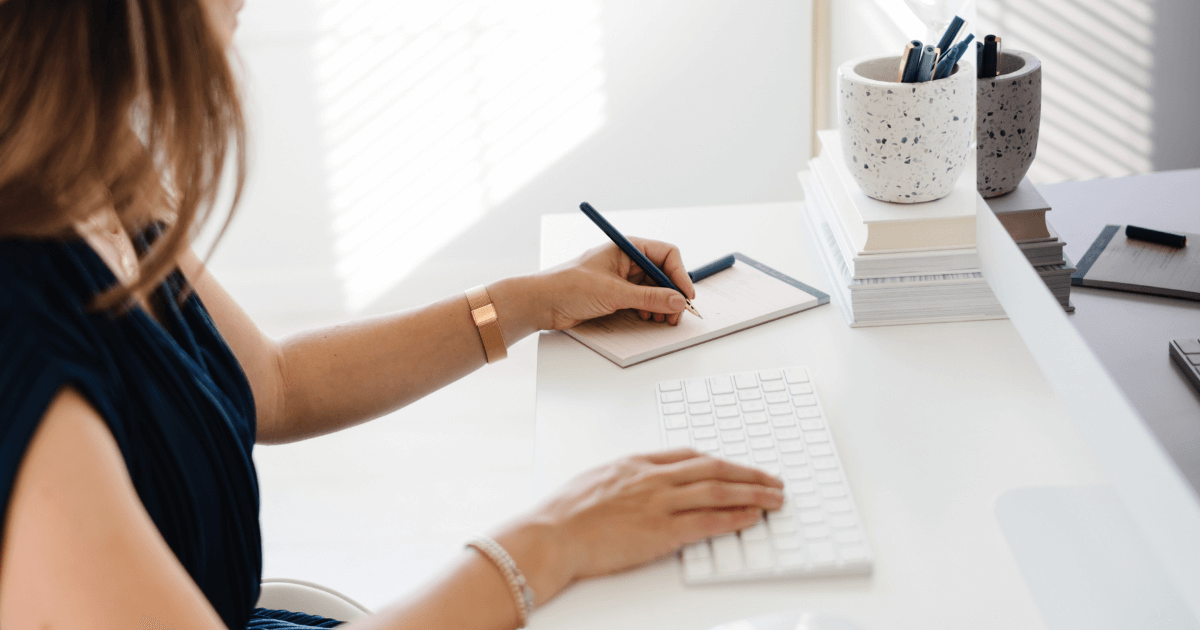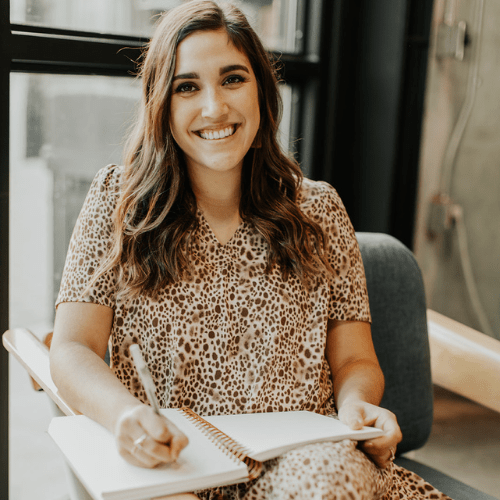If you know anything about me, you’ll know I’m a BIG fan of content repurposing. And if you know anything else, it’s that Pinterest is one of my fave ways to repurpose long form content to reach more people.
So when Kayla Watkins, Pinterest marketing expert for fashion, beauty and lifestyle content creators, told me she has a trick for turning 1 blog post into 20 pins, you just know that I jumped at the chance to have her on the blog to spill her secrets.
Ready to learn some Pinterest tricks of the trade? Let’s dive in!
How to create 20 pins out of one blog post
When it comes to creating content for your blog, we all know there is a lot that goes into it. From coming up with blog post topics to writing the actual thing to sourcing images and graphics to making sure it’s optimized…it’s a process. It’s an important process too, so you can’t really skip a lot of steps if you want the post to perform. When it comes to promoting that blog post on Pinterest, there are some ways to make it easier and quicker.
I’m excited to share with you how I recommend making each blog post go further on Pinterest without having to devote too much time to it each month.
Let’s back up: what Pinterest is and why it’s beneficial
You’ll hear us Pinterest pro’s say it again and again: Pinterest is a search engine, not a social media platform. That means Pinterest is more like Google than it is Instagram. It’s more about sharing your content with great keywords and beautiful graphics than it is about engaging with the people on the platform. While there is definitely some mindless scrolling happening on the mobile app, most people head to Pinterest for specific reasons. They’ve got a question they need answered. They’ve got an event they need ideas for. They’ve got a problem they need solved. That’s where you show up: ready to answer, inspire and solve.
Pinterest users are also trained to get off the platform and head to new people’s sites. They know if they click a pin, they can get more info and deep dive into the content they’re looking for. It’s a magical user journey set up for business owners, because it’s a great way for their future clients/consumers to find them. People on Pinterest love to find new brands and explore new sites. You just can’t get that kind of ready-to-buy mentality on any other platform.
How many Pins do you really need a day
Something that can scare people about Pinterest is the idea that you need multiple posts/day to be active on the platform. When it comes to static pins (the graphics and photos you see on the platform that link out to other websites), I recommend a minimum of 3 pins/day. 5-10 is ideal, but if you’re doing it alone… that can be SO overwhelming, so 3 is plenty if you can be consistent with that.
When I say 3 pins/day, I do not mean you need 90 different images/graphics each month linked to 90 different blog posts. 3 pins/day can look a lot simpler than that because you’re simply repurposing content or promoting content you’ve already made in different ways.
How to make 1 blog post into 20 pins
Here’s the TLDR: you can create 20 pins out of one blog post by having 5 Canva graphic templates ready to use at your fingertips and then share those pins to 4 boards each.
What you need to do for that is some foundational work and then every week after that is much easier and faster to schedule out on Tailwind. P.S I highly recommend this tool for scheduling your content on Pinterest quickly and easily.
First step is to make sure you have enough relevant boards on your Pinterest profile so that you are able to send out each blog post to 4 different boards. This is beneficial because it makes everything easier for you AND it helps Pinterest’s algorithm better categorize your content and learn who to send it to.
Here’s an example: you are a wedding photographer and you blogged about one of your recent weddings. This same blog post can go out t4 different boards named:
- Couple Portrait Photography
- [Location i.e. Los Angeles] Weddings
- [Adjective i.e. Bohemian] Weddings
- Your catch all brand board: [Business name i.e. Jill Lynn Photography]
Step two is creating custom graphics templates in Canva that you can just reword and swap imagery for each new blog post. I have some free templates for you in case you need a place to start. You’re welcome to copy these to your Canva account, change fonts, colours, etc. to make it on-brand.
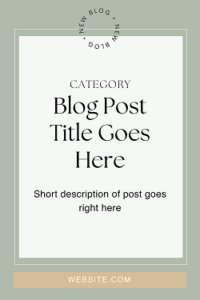
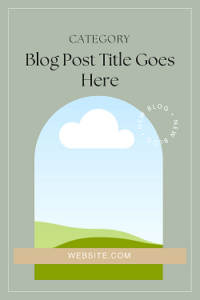
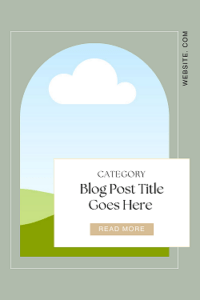

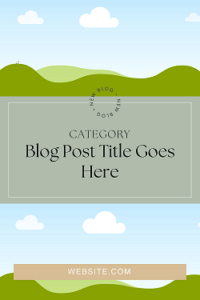
Let’s do Pinterest math: how you get to 20 pins per blog post
- You create 1 blog post.
- You have 5 custom graphic templates in Canva ready to go= 1 blog posts X 5 graphics= 5 unique pins
- Each of those 5 pins goes to 4 boards= 5 pins X 4 boards each= 20 pins
Let’s do MORE Pinterest math: how you get to 90 pins per month
- You create 4 blog posts/month.
- You have 5 custom graphic templates in Canva ready to go= 4 blog posts X 5 graphics= 20 unique pins
- Each of those 20 pins goes to 4 boards= 20 pins X 4 boards each= 80 pins
- You have another set of custom graphic templates to promote your offers, freebies and you share 1 of those every 3 days= 10 pins
- 80 blog post pins + 10 offer pins= 90 pins/month
The most important Pinterest tip for business owners
This is cliché, but it’s true: the best Pinterest advice I could give you would be to just get started. Use the templates I shared to create your 90 pins for content you’ve already posted on your blog, but never shared on Pinterest. As you’re scheduling for the first time, you may notice you don’t have enough relevant boards and need to add some of those to your profile as you go. Just give it a go.
Pinterest is evergreen so anything you post today has the opportunity to be found over and over again for years. That means nothing you do today is time wasted. It’s all an investment into future website traffic, leads and subscribers.
I hope I’ve at least encouraged you to give it a try- even if it’s a messy try. You can do it. Happy Pinning!